In today’s digital world, having an online presence can make all the difference for your business and personal brand. Having your own website plays an important role for the business growth, branding and sales. The right website design enables website visitors to explore the website, view more content and return to the website more often for their requirements. The more user-friendly and visually appealing the website design, the higher the number of website visits, clicks, downloads, sales, return visitors, etc.
Mysphere Infotech has more than a decade of experience in website designing. With this guide, our expert team has made it easy to help you design your own website. Of course, to build your own website, some basic knowledge of coding and access to a few tools are a must.
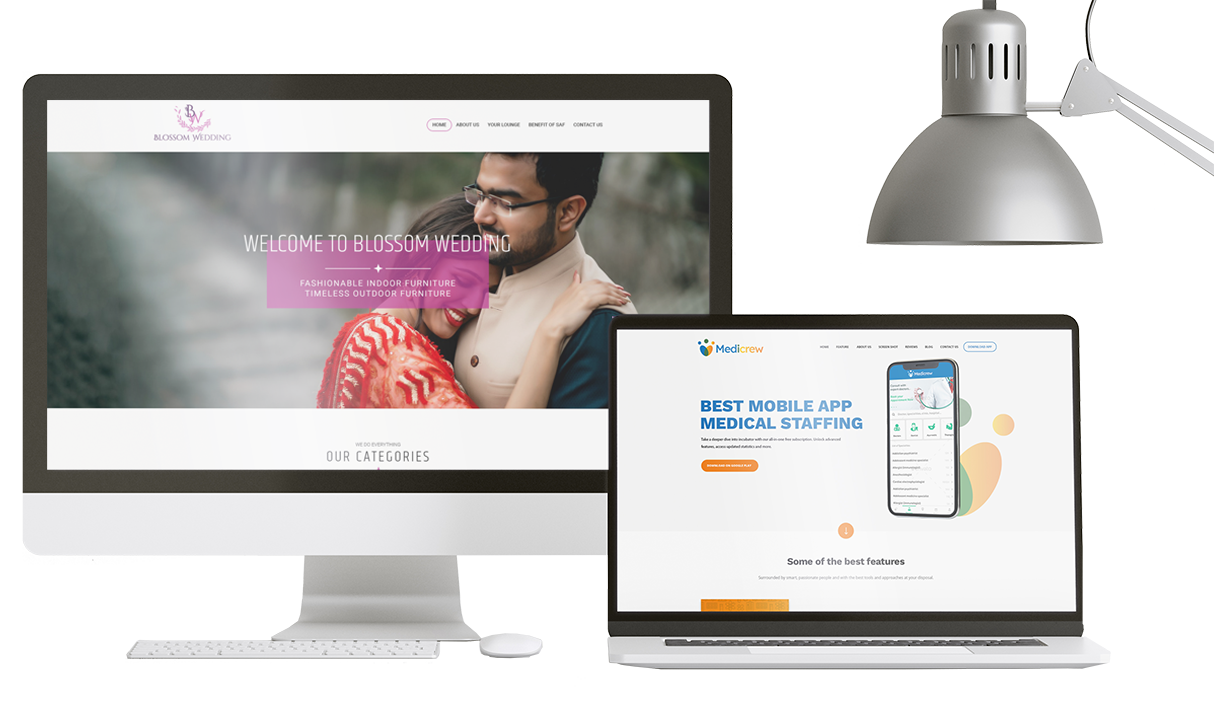
Below are the steps for website design:
- Define your website objectives
- Research and look for the latest web design trends
- Utilize the most suitable web design platform and technology
- Finalize the right website theme
- Customize your website design
- Make the web design responsive for various devices
- Create relevant web pages and add content
- Make your website SEO friendly
- Test the website
- Publish the website
- Receive feedback, and make changes regularly as and when required
Step 1: Define your website objectives
Whether you are building a website for the personal use or for your business, you need to define the website objectives clearly. This shall ensure the web design is in alignment with the website goals and objectives. It shall be of great help at this stage if you find answers to a few below mentioned questions.
- What specific requirements of website users are you trying to fulfill?
- Who is the website’s target audience?
- What are you trying to achieve from the website? Are you looking for clicks, website visits, explore content, downloads, sales or anything else?
- What is the best way to communicate with your target audience to achieve the website objectives?
Keep the answers to these questions ready before you start to design your website.
Step 2: Research and look for the latest web design trends
Website visitors shall love to visit your website regularly only if it looks trendy and is easy to explore. Research various websites (including your competitor websites) that are similar to your website to learn what looks fresh and works for them. Also, learn the various latest trends from industry experts through their blogs and videos. Incorporate the relevant elements and features in your website to ensure the best user engagement and to get repeat visitors to your website. It shall also help you to create a trendy personal and/or business brand image.
Step 3: Utilize the most suitable web design platform and technology
Depending on the kind of website that you want to build, choose the most suitable website platform and technology. First of all decide whether you want to build a website for content, e-commerce, blogs, directories, images or for any other multiple purposes.
Based on the website requirement, budget and your skillsets, choose the right website platform and technology such as WordPress, HTML, CSS, Dot Net, Node.js, PHP etc. among several others.
If you are not much well versed with coding and programming, you can look at a few website builder platforms such as Squarespace, Wix, Pixpa, Shopify, Eleminator, etc. However, note that these platforms have readymade website blocks and limited customizable options. Here also, you might require some basic coding knowledge to benefit the best from these platforms.
Step 4: Finalize the right website theme
Either you can create the website theme by yourself or you can download the right template from any website builder platforms that allow you to do so. Create or choose the template that best suits your website needs. Finally, integrate the template in your website. Here also, a few basic coding skills shall come handy.
Step 5: Customize your website design
Customize the website design and website primary color in a way that suits your business or personal branding and goes with your brand image. Moreover, customize the web design for the best possible user experience. The web design must not only be visually appealing and trendy, but also enable user to explore the website seamlessly.
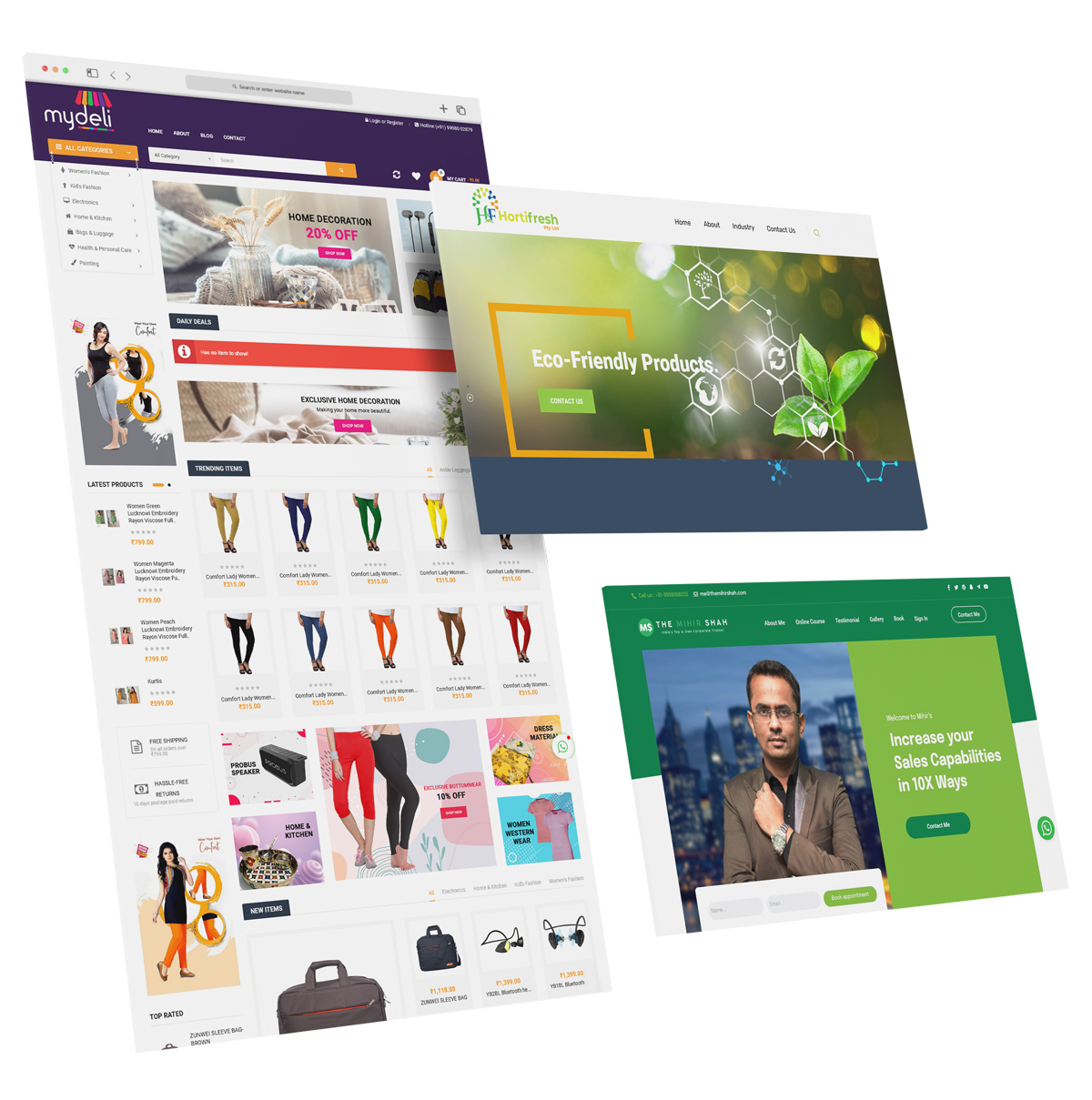
Step 6: Make the web design responsive for various devices
Today’s digital audience does not browse a website by single device. They use desktops, laptops, tablets and mobile phones alternatively to explore the content on internet. Hence, it is important to have a website design that is responsive to all the devices of varied sizes and features. A website can achieve its full potential only with responsive design.
Step 7: Create the relevant web pages and add content
In alignment with your business or personal goals add the relevant web pages, create a good site map for seamless web navigation and add the right content to the website.
Having the web pages such as Home, About Us, Services, Products, Contact-us, Blogs, etc. makes the website look complete. Adding a site map makes the website looks organized and enables the user to browse the website easily. Adding the right content to the website fulfills user’s requirements of reading the content or shopping or anything that the user has visited the website for.
Step 8: Make your website SEO friendly
Create a website that is friendly for various search engines. Search engines may help to bring a lot of organic traffic as well as sponsored traffic (through ads) on your website. Hence, it is important to ensure that your website has a good rank for the relevant keywords that users are most likely to search for your website. Making website SEO friendly includes various aspects such as writing the right content, high page download speed, easy navigation and much more.
Step 9: Test the website
Before publishing the website and making it available for the audience, test the website for any coding bugs, responsive website design, accuracy of the content, etc.
Step 10: Publish the website
After testing the website and fixing it wherever required, finally publish your website for everyone to see it online, especially for the benefit of your target audience.
Step 11: Receive feedback, and make changes regularly as and when required
Seek constant feedback from your website visitors. Study and analyze the suggestions and improvement points provided by website visitors. Carry out changes that help your website visitors and fit your website objectives.
If you are looking for expert help for your website designing, you can contact Mysphere Infotech – a leading Web Design Company in Vadodara by clicking here.


Leave a Reply